Golang binaries are a bit hard to analyze but there are some tricks to locate the things and view what is doing the code.
Is possible to list all the go files compiled in the binary even in an striped binaries, in this case we have only one file gohello.go this is a good clue to guess what is doing the program.
On stripped binaries the runtime functions are not resolved so is more difficult to locate the user algorithms:
If we start from the entry point, we will found this mess:
The golang string initialization are encoded and is not displayed on the strings window.
How to locate main? if its not stripped just bp on [package name].main for example bp main.main, (you can locate the package-name searching strings with ".main")
And here is our main.main:
The code is:
So in a stripped binary we cant find the string "hello world" neither the initialization 0x1337 nor the comparator 0x1337, all this is obfuscated.
The initialization sequence is:
The procedure for locating main.main in stripped binaries is:
1. Click on the entry point and locate the runtime.mainPC pointer:
2. click on runtime.main function (LAB_0042B030):
3. locate the main.main call after the zero ifs:
4. click on it and here is the main:
The runtime is not obvious for example the fmt.Scanf() call perform several internal calls until reach the syscall, and in a stripped binary there are no function names.
In order to identify the functions one option is compile another binary with symbols and make function fingerprinting.
In Ghidra we have the script golang_renamer.py which is very useful:
After applying this plugin the main looks like more clear:
This script is an example of function fingerprinting, in this case all the opcodes are included on the crc hashing:
# This script fingerprints the functions
#@author: sha0coder
#@category fingerprinting
print "Fingerprinting..."
import zlib
# loop through program functions
function = getFirstFunction()
while function is not None:
name = str(function.getName())
entry = function.getEntryPoint()
body = function.getBody()
addresses = body.getAddresses(True)
if not addresses.hasNext():
# empty function
continue
ins = getInstructionAt(body.getMinAddress())
opcodes = ''
while ins and ins.getMinAddress() <= body.getMaxAddress():
for b in ins.bytes:
opcodes += chr(b & 0xff)
ins = getInstructionAfter(ins)
crchash = zlib.crc32(opcodes) & 0xffffffff
print name, hex(crchash)
function = getFunctionAfter(function)
More info
- Hack App
- Hacking App
- Growth Hacker Tools
- Hack Tools
- Hack Tools Download
- Hack Tools Github
- Beginner Hacker Tools
- Hacker Tools Free
- Pentest Tools Website Vulnerability
- Pentest Tools Url Fuzzer
- Ethical Hacker Tools
- Computer Hacker
- Hacking Tools Windows 10
- Top Pentest Tools
- How To Install Pentest Tools In Ubuntu
- Wifi Hacker Tools For Windows
- Hacker Techniques Tools And Incident Handling
- Hacker Tools For Pc
- Hack Apps
- Tools Used For Hacking
- Best Hacking Tools 2020
- Hacking Tools Kit
- Hacking Tools Mac
- Best Pentesting Tools 2018
- Nsa Hack Tools Download
- Usb Pentest Tools
- Pentest Tools List
- Pentest Reporting Tools
- Pentest Tools Find Subdomains
- Hacking Tools And Software
- Hack Tool Apk No Root
- Hacker
- Pentest Tools Android
- Hacker Tools Apk
- Hacker Tool Kit
- Hacker Tools For Pc
- Termux Hacking Tools 2019
- Pentest Tools Website
- Github Hacking Tools
- Nsa Hacker Tools
- Hack Tools
- How To Install Pentest Tools In Ubuntu
- Black Hat Hacker Tools
- Growth Hacker Tools
- Pentest Tools Apk
- Bluetooth Hacking Tools Kali
- Wifi Hacker Tools For Windows
- Best Hacking Tools 2020
- Hacker Tools Apk Download
- Pentest Tools Android
- Hack Apps
- Hak5 Tools
- Pentest Tools Github
- Github Hacking Tools
- Hacking Tools Windows
- Hacking Tools For Windows 7
- Hack Tools For Games
- Hacking Tools Windows
- Hack Tools 2019
- Hacking Tools Mac
- Hacking Tools
- Hacker Tools Free Download
- Pentest Tools Android
- Pentest Tools Review
- Tools Used For Hacking
- Hack And Tools
- Hacker Tools 2020
- Pentest Tools Linux






















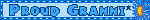

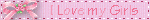
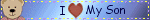

No comments:
Post a Comment